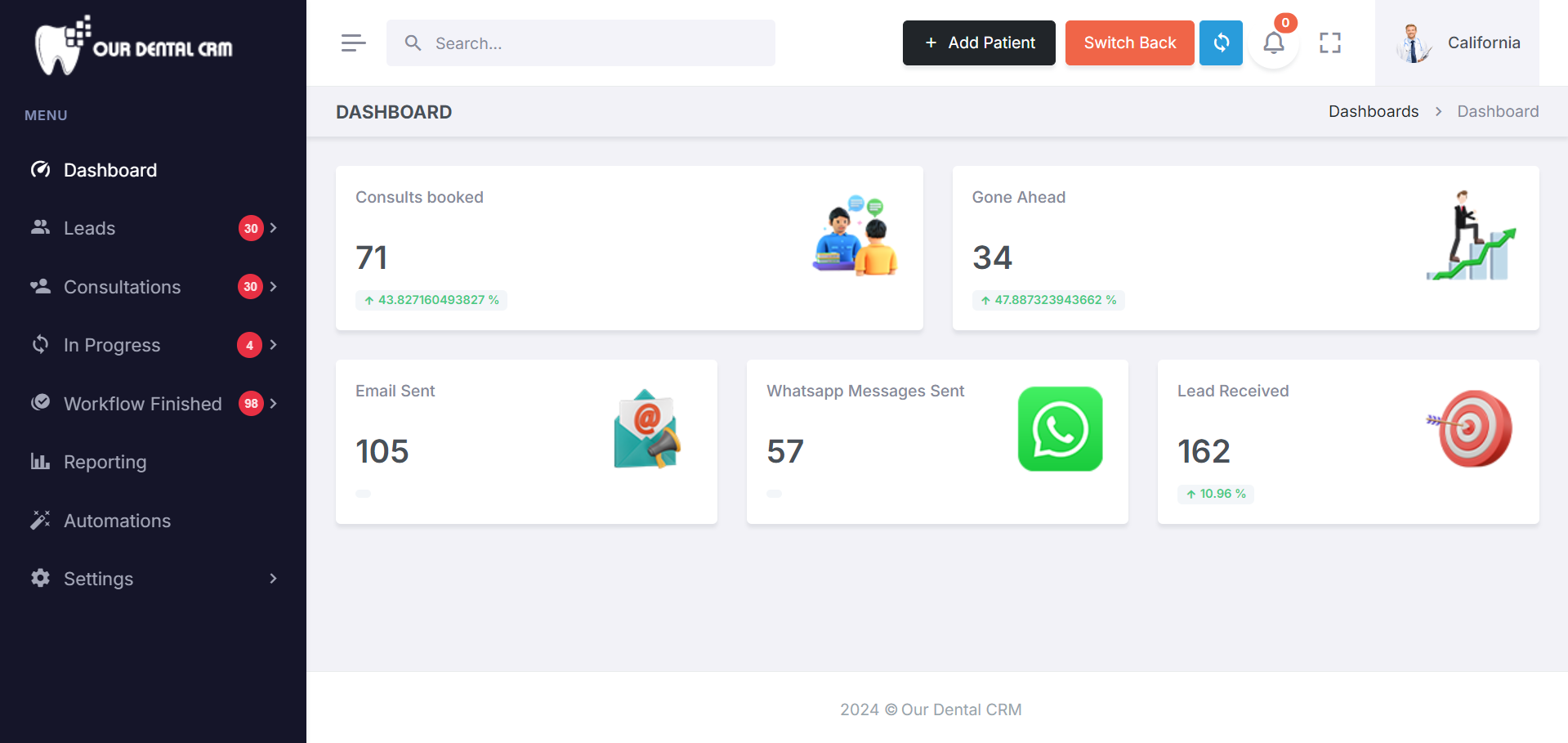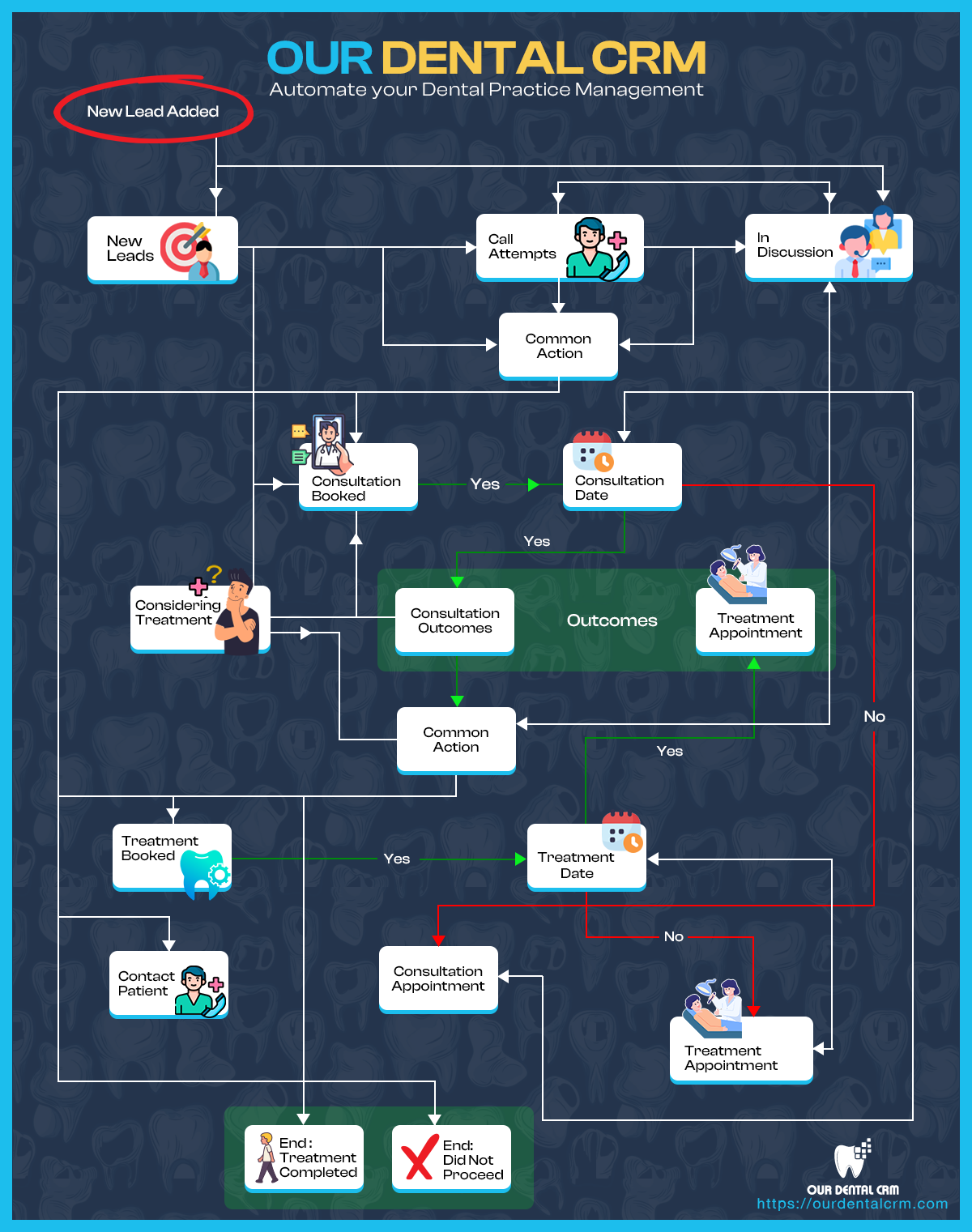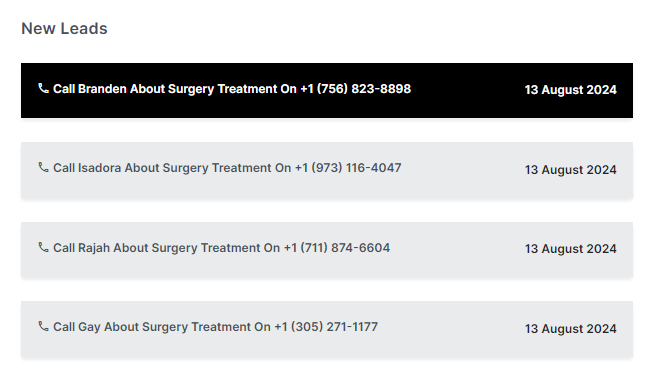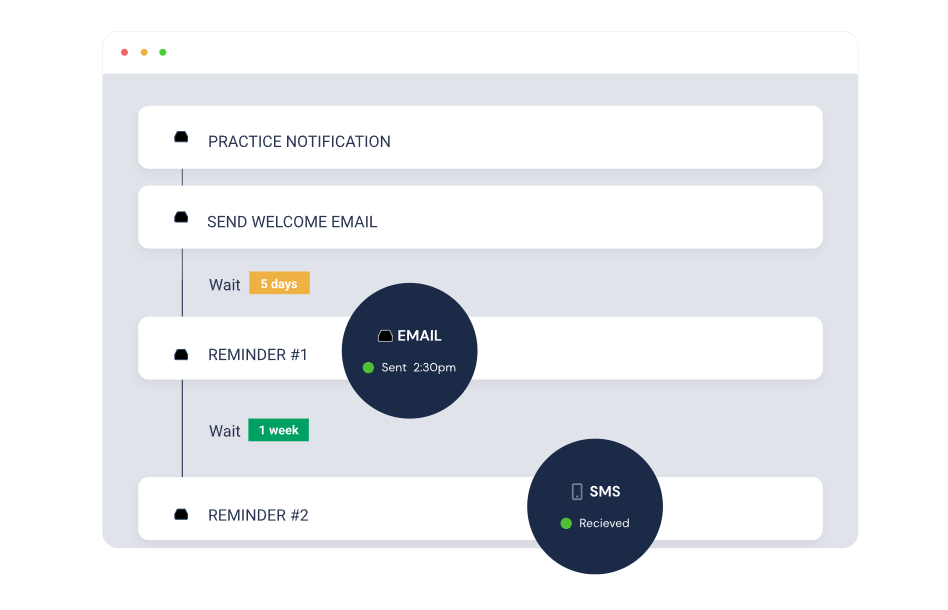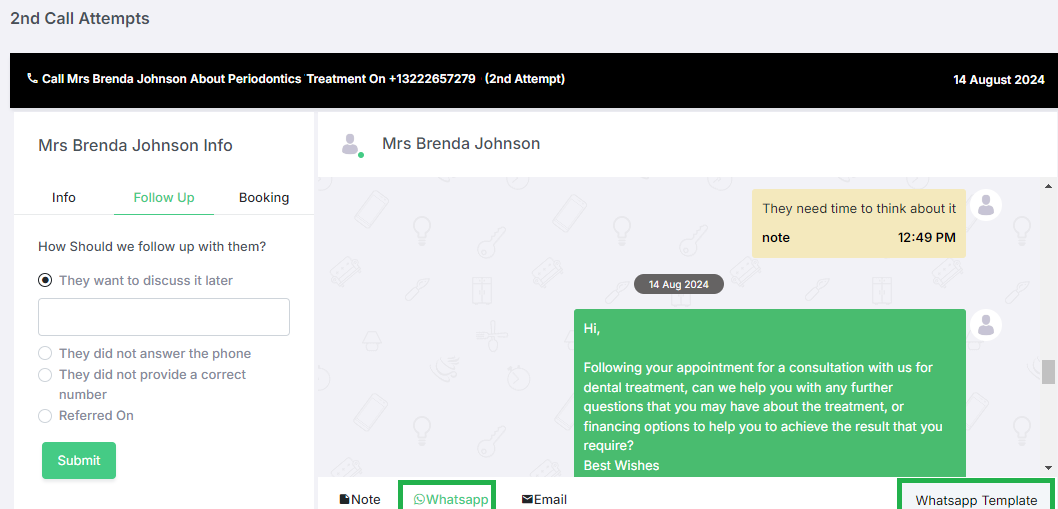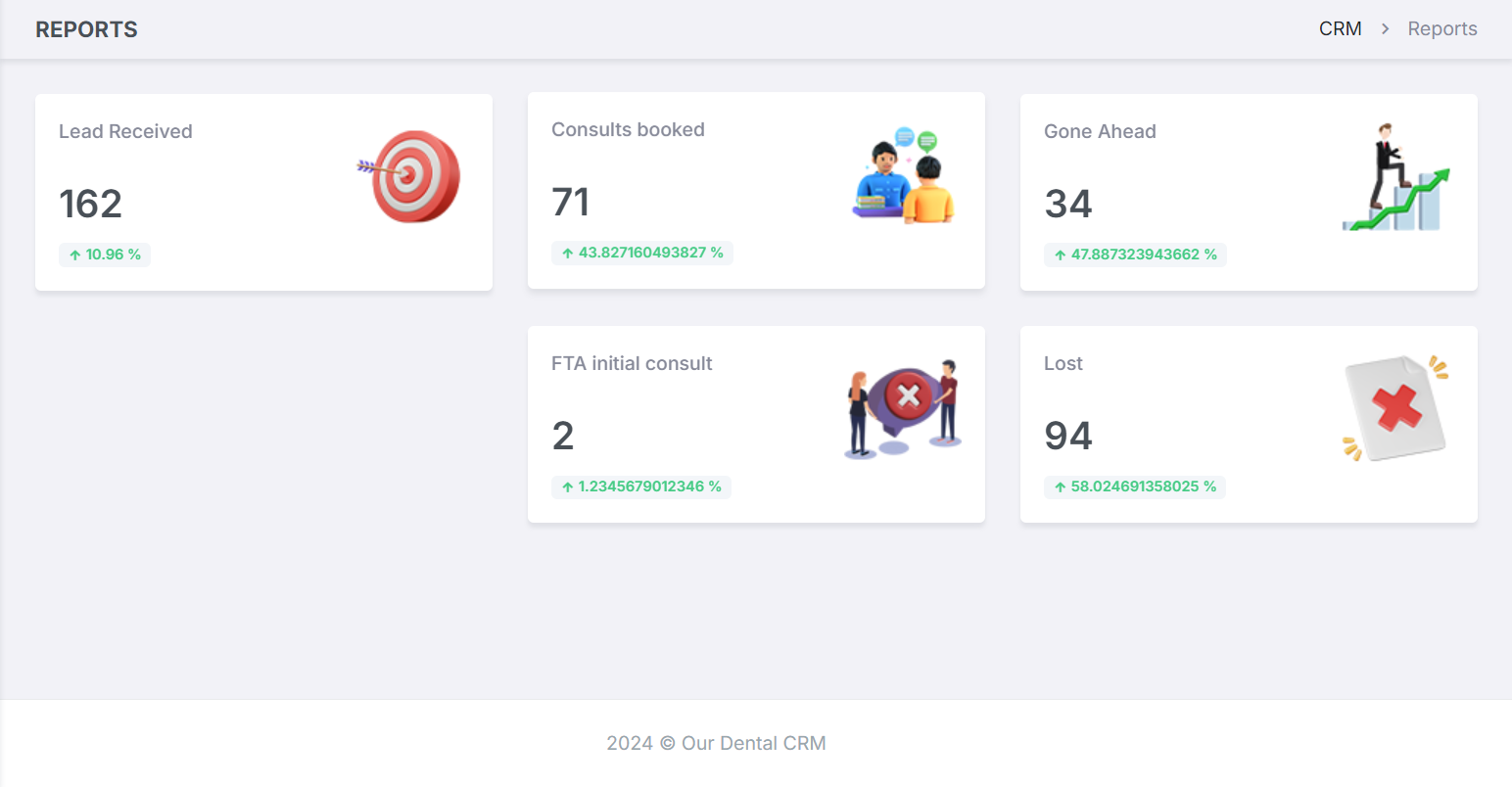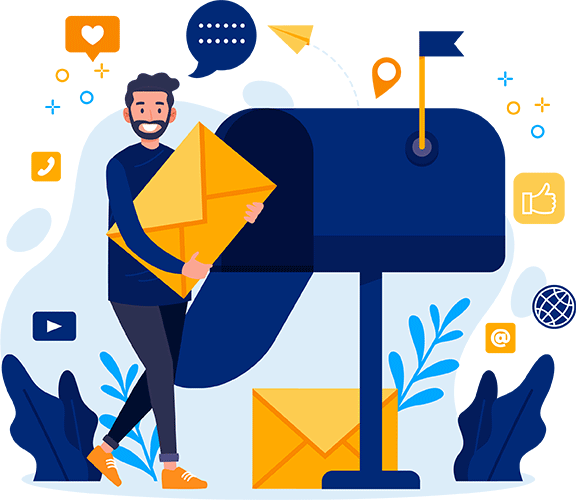CRM Flow
This represents the workflow of a Dental CRM system, streamlining dental practice management
- New Lead Added: The workflow starts when a new lead is added to the system.
- New Leads: After a lead is added, they enter the "New Leads" stage.
- Call Attempts: The system attempts to contact the lead. If the call is successful, it leads to further actions.
- Common Action: A general follow-up that could lead to advancing the discussion or scheduling a consultation.
- In Discussion: If the call is successful but requires further discussion, the lead is marked as "In Discussion."
- Consultation Booked: Once the lead shows interest, a consultation is booked.
- Consultation Date: The consultation is scheduled, and its outcome determines the next steps.
-
Consultation Outcomes:
There are different outcomes after the consultation:
- • Yes: Lead is interested in treatment. • No: Lead did not book a treatment.
- Considering Treatment: If the lead is undecided after the consultation, they move to this phase for follow-up.
- Treatment Appointment: If the consultation was successful, a treatment appointment is scheduled.
-
Treatment Date:
The treatment date is booked, and it leads to two outcomes:
- • Yes: Treatment completed. • No: The flow ends at "Did Not Proceed."
- Contact Patient: After the treatment date is booked, the system contacts the patient for follow-up.
- End: Treatment Completed: The treatment was successfully completed.
- End: Did Not Proceed: If the treatment did not proceed, the process ends.